- Blog
- 7 TikTok Thumbnail Secrets to Get Noticed & Skyrocket Your Views
7 TikTok Thumbnail Secrets to Get Noticed & Skyrocket Your Views
7 TikTok Thumbnail Secrets to Get Noticed & Skyrocket Your Views
Let's be real: in the blink-and-you'll-miss-it world of TikTok, your thumbnail is your video's first handshake. Get it right, and you pull viewers in. Get it wrong, and they scroll right on by. With a staggering 35 million videos hitting TikTok every single day 1, making your content pop isn't just nice—it's essential. We've dug into what works, and here are seven battle-tested secrets to crafting TikTok thumbnails that don't just get noticed, but genuinely drive up those view counts.
Why That Tiny Square Matters More Than You Think
Think of your thumbnail as the cover of your video's book. It shows up everywhere except the main "For You" feed—on the Explore page, in search results, and neatly lined up on your profile grid 2. While autoplay rules the FYP, a killer thumbnail is your secret weapon for grabbing attention everywhere else. It’s often the single biggest factor influencing whether someone clicks your video over the countless others vying for their attention.
1. Nail the Basics: Perfect Size & Format
First things first, let's get the technical stuff right. For a thumbnail that looks crisp and professional on any phone:
- Aspect ratio: Stick to 9:16 (that classic vertical look) 3
- Dimensions: Aim for 1080 x 1920 pixels for the best quality 3
- Format: JPG or PNG work perfectly 1
Following these specs means no weird cropping or blurry visuals. Yes, TikTok technically supports square (1:1) or landscape (16:9), but trust us, going vertical fills the screen and just feels right on TikTok 3.

2. The Power of the Human Face
We're hardwired to connect with faces. It’s no surprise, then, that research shows social media posts with faces crush it in engagement. A Georgia Tech study found Instagram photos with faces get 38% more likes and 32% more comments 2. That same magic works wonders on TikTok.
Thumbnails showing clear, expressive faces forge an instant connection. Think surprise, joy, intrigue – emotions are contagious! To make faces work for you:
- Go for close-ups where expressions are unmistakable.
- Capture genuine emotion that hints at your video's vibe.
- Make sure the lighting is good – visibility is key!
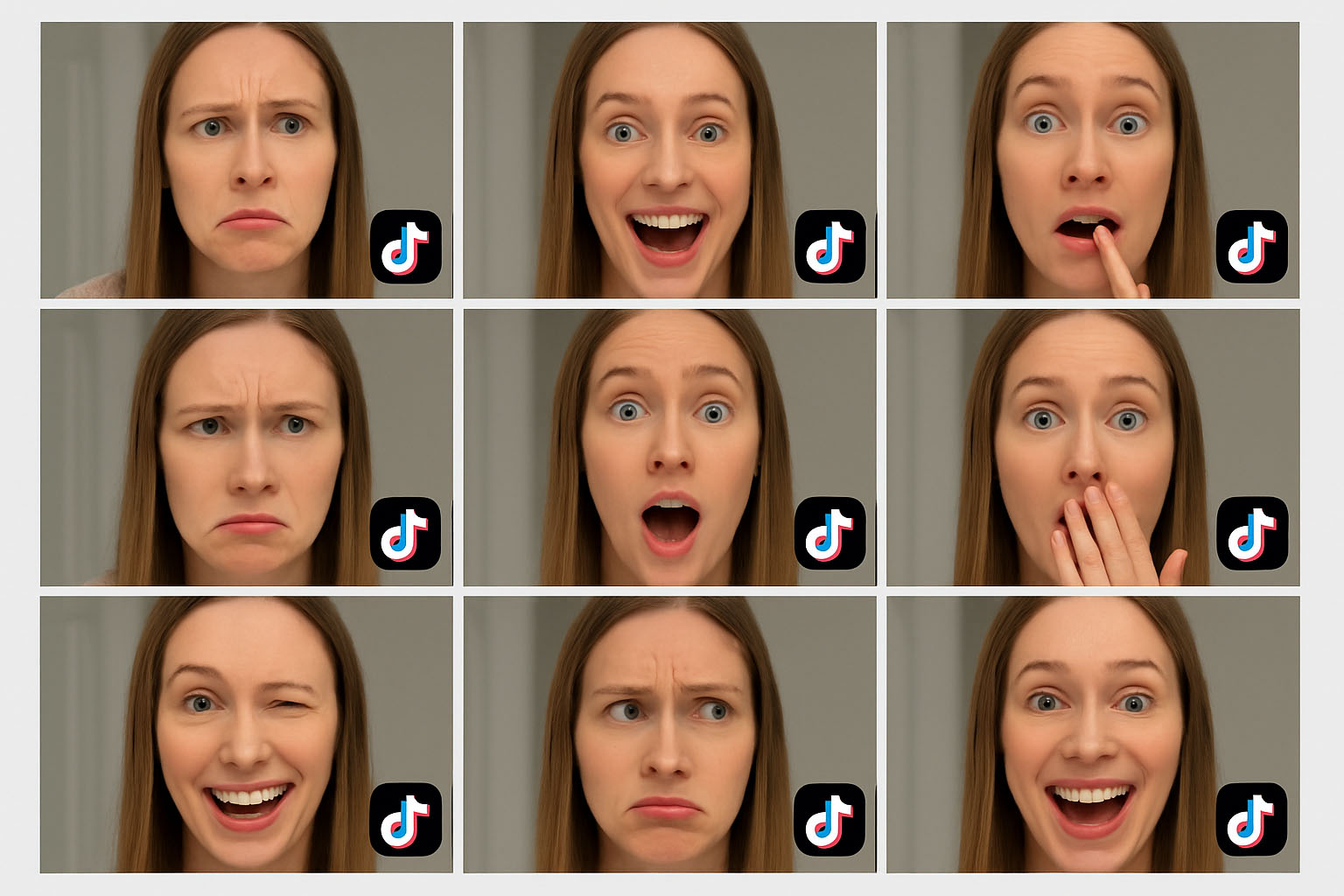
3. Color Them Hooked: Use Vibrant Hues
Color isn't just decoration; it's a tool. In the fast scroll, bold and bright colors act like a visual magnet. An Adobe analysis of 300 popular TikToks revealed some surprising color trends 4:
- Brown thumbnails actually pulled in the most views, likes, and shares (likely tied to popular animal content!).
- Orange drove the highest engagement rate at 12.3%.
- Green and blue sparked the most comments.
Use bright, contrasting colors to make your thumbnail leap off the screen 1. Pick shades that match your video's mood but also demand attention.
4. Words That Work: Strategic Text Overlay
Adding text? Smart move. Adobe's research also showed thumbnails with text boasted a 19.5% higher engagement rate than those without 4. But how you use text matters immensely:
- Best Spot: Center or bottom-center. These positions scored the highest engagement (nearly 13%) 4.
- Keep it Short: 5-10 words is the magic number for maximum impact 4.
- Make it Pop: Use bold, easy-to-read fonts that contrast sharply with the background.
Your text should tease the value or spark curiosity. Think "quick hook," not a paragraph. Anything over 15 words? Engagement tends to drop off a cliff 4.

5. Spark Curiosity: Hint, Don't Spoil
Ever felt that itch you have to scratch when you only get part of the story? That's the "curiosity gap," and it's powerful. Thumbnails that tease intriguing content without giving it all away are irresistible.
Try these tactics:
- Show a dramatic freeze-frame that begs the question, "What happens next?" 1
- Use visuals hinting at a transformation (before/after glimpses).
- Include unexpected objects or elements that make people pause.
Think like those viral sports highlights – capturing the peak moment makes viewers need to see the full play.
6. Stay Consistent: Build Your Brand Look
Okay, TikTok loves authenticity over hyper-polished perfection 2. But that doesn't mean consistency goes out the window. A recognizable thumbnail style helps your loyal fans spot your content instantly amidst the noise 1.
This isn't about making every thumbnail identical, but about creating a cohesive visual identity. Consider:
- Using a consistent color palette tied to your brand.
- Sticking to similar text placement and font styles.
- Employing recurring visual elements or composition styles.
Look at La La Land Kind Cafe's "Drive By Kindness" series – their consistently titled thumbnails make the series instantly recognizable and easy to follow 2.
7. Master the Frame Game: Choose Strong Starting Points
Don't have time for custom designs? No problem. You can still win by choosing (or creating) a killer opening frame for your video 2. Many top creators intentionally craft their video's first few seconds to double as a compelling thumbnail.
What makes a great frame?
- Clarity: No blurry action shots, please.
- Good Composition: Well-lit and visually appealing.
- Clear Subject: Instantly communicates what the video is about.
- Intrigue: Evokes emotion or curiosity.
You can either manually select the best frame during upload or plan your video's opening shot to be thumbnail-perfect from the start.
Putting It All Together: A Winning Thumbnail Example
Imagine a creator sharing a travel hack. Their winning thumbnail might combine:
- Face: A look of genuine surprise.
- Color: A bright, eye-catching background.
- Text: "Airport Hack They DON'T Want You To Know!" (Intrigue + 8 words).
- Mystery: A partially obscured passport or boarding pass.
- Consistency: Using their signature font and color overlay.
Boom! That's a thumbnail designed to stop the scroll.
Keep Testing, Keep Winning
Here's the truth: there's no single "perfect" thumbnail formula. What resonates most depends on your specific audience. Think of these tips as your starting point, then become a relentless tester:
- Check your analytics: Which videos get the most views from your profile? Look at those thumbnails.
- Compare your winners: What do your best-performing thumbnails have in common?
- Experiment: Try A/B testing styles (face vs. no face, different text hooks) and see what moves the needle.
- Spy (ethically!): See what's working for successful creators in your niche.
Big News: Custom Uploads Are Here!
Game changer alert! As of July 2024, TikTok now lets you upload completely custom thumbnails 5. You're no longer limited to just grabbing a frame from your video.
This means you can craft the perfect thumbnail using tools like Canva 1, CapCut 3, or Adobe Express 4, totally independent of your video footage, and upload it directly. More control, more creativity, more potential for clicks!
The Takeaway
In the crowded TikTok universe, your thumbnail is your frontline soldier. Make it strong. Use these seven secrets to design thumbnails that grab attention, spark curiosity, and ultimately get more eyeballs on your amazing content.
Just remember: a great thumbnail gets the click, but fantastic content gets the follow. Pair these tips with killer videos, and you're well on your way to TikTok success.
Want effortless, AI-powered thumbnails designed to stop the scroll? Check out ThumbMaker.ai – we help you create stunning, optimized thumbnails for TikTok and beyond, no design degree required!
References
Footnotes
-
Fourthwall. (2024, December 1). All You Need to Know About TikTok Video Thumbnails. Retrieved from https://fourthwall.com/blog/all-you-need-to-know-about-tiktok-video-thumbnails ↩ ↩2 ↩3 ↩4 ↩5 ↩6
-
Loomly Team. (2024, November 8). 3 Tactics to Try on Your TikTok Thumbnails. Loomly Blog. Retrieved from https://www.loomly.com/blog/tiktok-thumbnails ↩ ↩2 ↩3 ↩4 ↩5
-
Crawford, M., & Munro, D. (2025, March 25). The Ultimate TikTok Video Resolutions and Size Guide 2025. Kapwing Resources. Retrieved from https://www.kapwing.com/resources/the-best-tiktok-video-size-guide-for-2022/ ↩ ↩2 ↩3 ↩4
-
Adobe Express Team. (Date Unavailable). TikTok tips: How to design the best video thumbnails. Adobe Express Learn Blog. Retrieved from https://www.adobe.com/express/learn/blog/best-tiktok-cover-image ↩ ↩2 ↩3 ↩4 ↩5 ↩6
-
Hutchinson, A. (2024, July 24). TikTok Adds Custom Thumbnail Option for Clips. Social Media Today. Retrieved from https://www.socialmediatoday.com/news/tiktok-adds-custom-thumbnail-option-clips/722350/ ↩